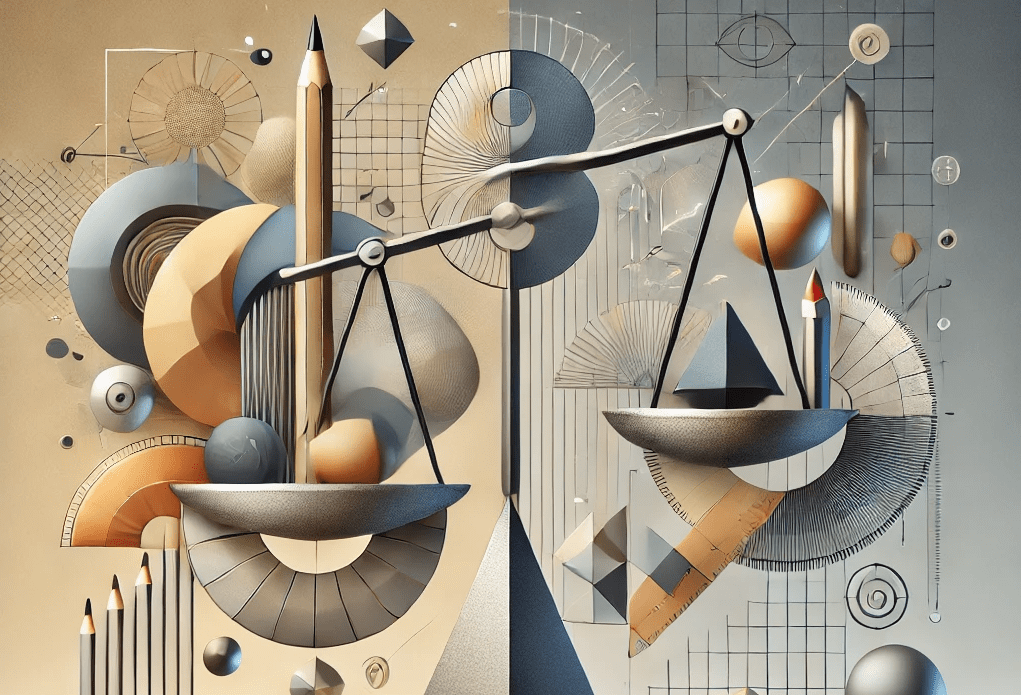In the world of art and design, balance is one of the most fundamental principles. It acts as the backbone of a composition, ensuring that elements work together harmoniously to create a visually pleasing and functional piece. Whether you’re designing a logo, crafting a painting, or curating a website layout, balance is what ties everything together.
In this article, we’ll explore the concept of balance in design, its types, importance, and how to incorporate it into your work effectively.
What is Balance in Design?
Balance in design refers to the visual distribution of elements within a composition. It ensures that no single part of the design feels too heavy or too light compared to the rest. Achieving balance creates a sense of stability, order, and aesthetic appeal, allowing the viewer’s eye to move smoothly across the design.
Think of a scale: if one side is overloaded while the other is empty, the scale tips, creating visual discomfort. Similarly, in design, imbalance can lead to confusion or disinterest, detracting from the message you’re trying to convey.
Types of Balance in Design
There are several types of balance in design, each serving a unique purpose and creating different visual effects.
1. Symmetrical Balance
Symmetrical balance, also known as formal balance, occurs when elements are mirrored on either side of a central axis. This type of balance is predictable and often exudes a sense of order and stability.
Examples in Design:
- Corporate logos with a central motif.
- Architecture, like the façade of a building.
- Wedding invitations and formal layouts.
Symmetry works well for designs requiring elegance, professionalism, or tradition.
2. Asymmetrical Balance
Asymmetrical balance, or informal balance, involves distributing elements unevenly while still maintaining equilibrium. It relies on visual weight rather than identical replication, offering a dynamic and modern feel.
Examples in Design:
- Websites with larger images on one side balanced by text on the other.
- Abstract art where color, texture, or size creates harmony.
Asymmetry allows for creativity and experimentation while keeping the design engaging.
3. Radial Balance
Radial balance radiates out from a central point, with elements arranged in a circular pattern. This creates movement and focus, often leading the viewer’s eye to the center of the design.
Examples in Design:
- Mandalas and circular logos.
- Clock faces or intricate mosaics.
Radial balance can be mesmerizing and is excellent for drawing attention to the center of a composition.
4. Crystallographic Balance (All-Over Balance)
This type of balance distributes elements evenly across a composition without a focal point. It creates a sense of uniformity and is commonly seen in patterns and textures.
Examples in Design:
- Wallpaper or textile patterns.
- Grid-based layouts in web design.
Crystallographic balance provides consistency and repetition, perfect for backgrounds or decorative elements.
Why is Balance Important in Design?
Balance is more than just a design principle; it’s a way to communicate effectively. Here are some reasons why balance matters:
1. Enhances Visual Appeal
A balanced design is aesthetically pleasing and draws viewers in. It creates harmony that keeps the audience engaged.
2. Guides Viewer’s Attention
Balance controls how the viewer’s eye moves across a composition. It ensures that the message is delivered clearly and without distractions.
3. Creates Emotional Impact
Different types of balance evoke different feelings. Symmetry provides calmness and order, while asymmetry adds excitement and energy.
4. Improves Functionality
In functional design, such as UI/UX, balance ensures that elements are easy to navigate and understand. It contributes to a seamless user experience.
How to Achieve Balance in Your Design
Incorporating balance into your design can be intuitive once you understand its principles. Here are practical steps to achieve balance:
1. Understand Visual Weight
Visual weight refers to the perceived heaviness of an element based on size, color, texture, or shape. Larger, darker, or textured elements often feel heavier. Use lighter elements to counterbalance them.
Tip: Pair a large, bold heading with smaller, lighter subheadings to balance text layouts.
2. Use a Grid System
Grids help organize elements in a structured manner, making it easier to achieve symmetry or asymmetry.
Tip: In web design, grids ensure consistency across various screen sizes.
3. Experiment with Color and Contrast
Color can significantly impact balance. Bright colors tend to feel heavier than muted tones, while high contrast draws attention.
Tip: Balance a vibrant image with neutral background colors.
4. Play with Space
Negative space (or white space) is a powerful tool for balancing busy compositions. It provides breathing room and highlights focal points.
Tip: Surround a central element with ample white space for emphasis.
5. Test Your Design
Step back and view your design from a distance or flip it horizontally. This fresh perspective can help identify any imbalances.
Examples of Balanced Design
1. Magazine Layouts
Magazine spreads often use grids to balance images and text, creating a visually appealing and readable format.
2. Brand Logos
The Apple logo is a perfect example of symmetry, while Nike’s swoosh leans on asymmetry for a sense of movement.
3. Websites
E-commerce sites often balance product images with descriptions to guide the user seamlessly through the page.
Common Mistakes in Balancing Design
Even seasoned designers can fall into some traps when working with balance. Here are a few mistakes to avoid:
- Overloading One Side: Uneven distribution can make a design feel lopsided.
- Ignoring Negative Space: Crowded designs can overwhelm the viewer.
- Overuse of Symmetry: While symmetry is safe, it can become predictable and dull.
- Clashing Colors or Textures: Inconsistent elements can disrupt balance.
Finding Your Balance Style
While balance is a universal principle, its application can vary based on personal style and project requirements. Don’t be afraid to experiment with different types of balance to see what resonates with your audience.
Conclusion
Balance is an essential element of design, shaping how we perceive and interact with visual compositions. Whether you’re aiming for calm symmetry, energetic asymmetry, or intricate radial layouts, understanding the principles of balance allows you to create designs that are not only functional but also emotionally impactful.
So, as you embark on your next creative project, remember to prioritize balance—it’s the key to turning chaos into harmony.
FAQ (Frequently Asked Questions)
Here are 10 FAQs derived from the article “The Element of Design: Understanding Balance in Art and Design”:
1. What is balance in design?
Balance in design refers to the visual distribution of elements within a composition to ensure harmony and stability, making the design visually appealing and functional.
2. Why is balance important in design?
Balance is crucial because it enhances visual appeal, guides the viewer’s attention, creates emotional impact, and ensures functionality, especially in user-centric designs like websites or applications.
3. What are the types of balance in design?
The main types of balance are:
- Symmetrical Balance
- Asymmetrical Balance
- Radial Balance
- Crystallographic (All-Over) Balance
4. How does symmetrical balance work in design?
Symmetrical balance occurs when elements are mirrored on either side of a central axis, creating order and stability. It is often used in formal or traditional designs.
5. What is asymmetrical balance, and why is it effective?
Asymmetrical balance involves distributing elements unevenly while maintaining visual equilibrium. It creates a dynamic and modern feel, allowing for more creativity in design.
6. How can radial balance be used in design?
Radial balance arranges elements around a central point in a circular pattern, often used to draw attention to the center of a composition, such as in logos or mandalas.
7. What is crystallographic balance, and where is it applied?
Crystallographic balance evenly distributes elements without a focal point, commonly used in patterns, textures, or decorative backgrounds.
8. What is visual weight, and how does it affect balance?
Visual weight refers to the perceived heaviness of an element based on size, color, texture, or shape. Designers use lighter elements to counterbalance heavier ones, ensuring harmony.
9. What role does negative space play in achieving balance?
Negative space provides breathing room in a design, highlighting focal points and preventing the composition from feeling overcrowded or chaotic.
10. What are common mistakes to avoid when balancing a design?
- Overloading one side of the composition.
- Ignoring the use of negative space.
- Overusing symmetry, making the design dull.
- Using clashing colors or inconsistent textures.