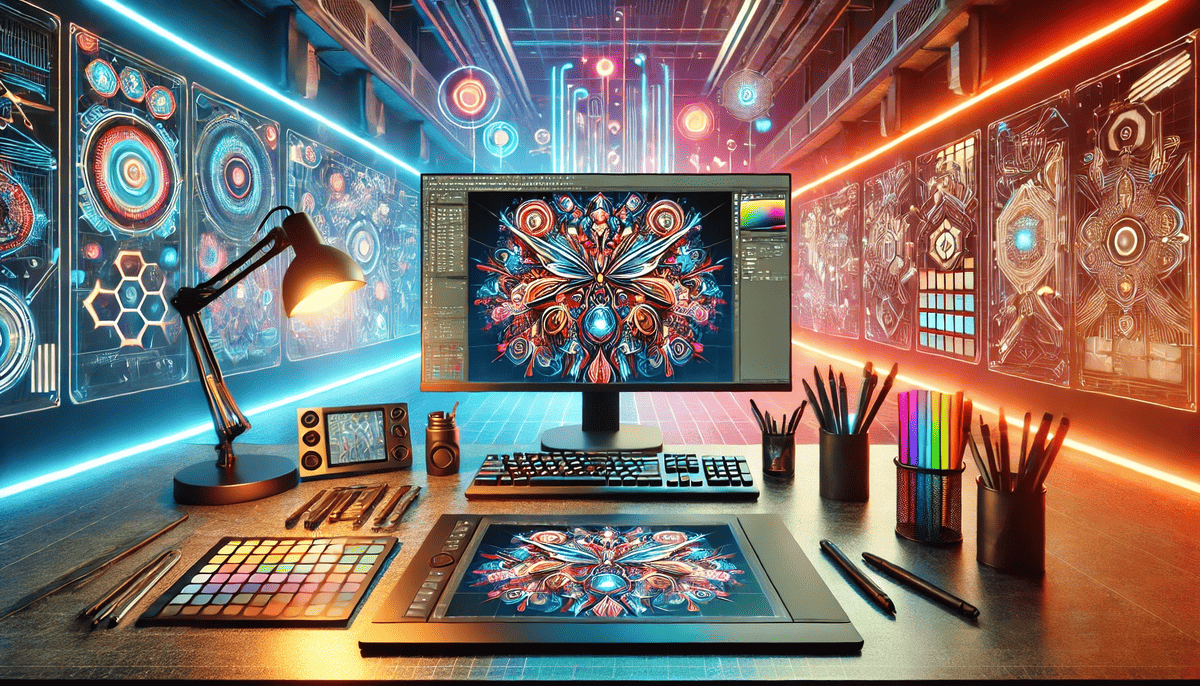Introduction to DeepSeek: The Future of Intelligent Search Imagine having a personal assistant that sifts through mountains of data in […]
Category: Technology
Our Technology category bridges the gap between innovation and everyday life, making advanced solutions accessible and relatable. We focus on how technology can enhance connections, simplify tasks, and empower people, ensuring that every advancement feels intuitive, human-centered, and truly impactful.
Top 10 Digital Illustration Software for Stunning Artwork in 2025
this guide will walk you through the top 10 digital illustration software to help you create stunning masterpieces.
Best HR Software for Small Business: A Comprehensive Guide for 2025
As a small business owner, managing your human resources (HR) effectively is key to building a thriving organization. From recruitment […]
Affordable Help Desk Software Solutions for Small Businesses
This article explores affordable help desk software solutions for small businesses that can streamline your customer service operations without breaking the bank.
Understanding Cryptocurrency: A Beginner’s Guide to Digital Currency and Its Future
At its core, cryptocurrency is a type of digital currency that uses cryptography to secure transactions. Unlike traditional currencies like the US Dollar or Euro, cryptocurrencies are decentralized and operate on blockchain technology
The Rise of Mobile Payments: How Technology is Changing the Way We Shop
The journey to mobile payments began with the rise of smartphones. In 2007, the introduction of the iPhone revolutionized how people interacted with technology.
What Are Hybrid Cloud Storage Solutions? A Comprehensive Guide for Businesses
In today’s data-driven world, businesses are generating and managing more information than ever before. As companies scale, so do their […]
The Future of Non-Renewable Energy: Challenges and Alternatives
Non-renewable energy has been the backbone of global development for centuries, fueling everything from industrial revolutions to modern technological advances. Coal, oil, and natural gas have powered our factories, cars, and homes, enabling unprecedented economic growth and progress. However, as the world faces environmental, economic, and social challenges, the future of non-renewable energy has become a pressing topic.
The Future of Energy: Latest Innovations in Renewable Technologies
As global energy demands rise and concerns about climate change intensify, the need for sustainable energy solutions has never been […]
Top 5 Emerging AI Trends Shaping the Future of Work and Society
rtificial Intelligence (AI) is no longer a futuristic concept—it’s a driving force reshaping industries, influencing societal norms, and redefining the way we work. From healthcare and finance to education and entertainment, AI’s applications are expanding rapidly. In this article, we delve into the top 5 emerging AI trends that are shaping the future of work and society in transformative ways.